Per a few suggestions, regardless of their intention... I have developed a font appropriately titled 'Jaime Merz'.
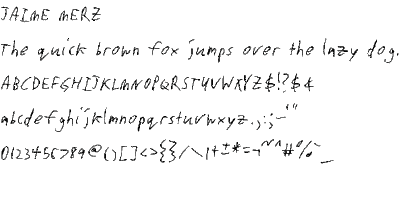
Download 'Jaime Merz'
{Jaime Merz.ttf}
Make Your Own for 9 Bucks
"Fontifier lets you use your own handwriting for the text you write on your computer. It turns a scanned sample of your handwriting into a handwriting font that you can use in your word processor or graphics program, just like regular fonts such as Helvetica."
Install Font
Windows
- Double-click the Fonts icon in the Control Panels folder.
- Drag the font file into the Fonts window to install your font.
MacOS X 10.3 or later
- Double-click the font file. A sample of your font will be displayed.
- Click the Install Font button to install your font.
MacOS X pre-10.3
- Drag the font file into the Fonts folder in your personal Library folder.
2 comments:
This is great. I didn't know you could do that. Great blog you have by the way. Send me a message when you get a chance. -Ryan(check profile)
Hey Jaime - I just ran across your blog and I love the font you made. For some reason though the file is saying it is corrupt when I install it.
Hope you are doing well!
- Jason Jones
Post a Comment